Self-Service Rebooking Options
for Involuntary Changes
Travel Agents QA
Effective June 23, 2022, Air Canada’s self-service rebooking tool will allow all customers holding 014 tickets, regardless of the booking channel, to manage their schedule changes and flight disruptions, by accepting or rebooking alternate flights, even if they are at the airport.
When customers are at the airport, checked bags will continue to be transferred to the new rebooked flights, provided the new flights are at least 2hours later than the original flights.
The self-service rebooking tool is accessible via ‘My Bookings’ and Air Canada for Business platform.
| aircanada.com for travellers, and aircanada.com/agents for travel agents | Amadeus | Other GDS |
|---|---|---|
| Accept Schedule Change | June 23 | June 23 |
| Search for other flight due Schedule Change | June 23 | June 23 |
| Accept Flight Disruption | Available pre-June 23 | June 23 |
| Search for other flight due Flight Disruption | Available pre-June 23 | June 23 |
| Available | Not available |
|---|---|
|
|
PNRs with these SSR cannot be rebooked via the self-service rebooking tool
| Group Travel GRPS | Pet in cabin PETC |
| Sports Equipment SPEQ | Pet in hold AVIH |
| Paid airport upgrade for reverse codeshare flight UPGO (OA marketed flights operated by AC) | Service animal SVAN |
| Last minute paid upgrade UPGD | Medical clearance MEDA |
| Unaccompanied adult requiring escort ESCT | Medical equipment MEQT |
| Extra seat EXST | Oxygen OXYG |
| Unaccompanied minor UMNR | Wheelchair services WCHC |
| Disabled passenger DPNA | Transit without visa TWOV |
| Inadmissible passenger INAD | eUpgrade EUPG (will be offered once development completed) |
Frequently Asked Questions
1. What are the changes between pre and post June 23?
Up to June 22: only Amadeus agencies would self-serve only for flight disruptions
within 48 hours of departure
On/after June 23: customers holding tickets issued in all GDS can self-serve up to 180 days
2. Why is Air Canada allowing travel agents customers to manage their booking when affected by a Schedule Change or Flight Disruption?
Air Canada is committed to deliver consistent world-class service to our mutual customers, regardless of how they choose to transact with Air Canada. This enhancement will free up time for the Contact Centre, airports and travel agents, to better support customers as we navigate the rapid return of travel.
3. Will queues still be sent to GDS to notify of Schedule Changes?
Yes. Schedule changes are still sent via GDS queues.
4. Will the email notification to travel agents’ customers include a link to the self-service tool?
Schedule change notification via email to customer will continue to direct them to their travel agents for assistance. A link to the self-service will not be provided.
Within 48 hours of departure, the email notification will include a link to the self-service rebooking tool.
5. Should Travel Agents’ customers choose to use the self-service rebooking tool, what is the timeframe to accept/change flight?
Up to 2 hours prior to departure. However, once a travel agent has actioned the schedule change, the PNR will no longer display in the self-service rebooking tool.
6. Is the rebooking window on the self-service rebooking tool the same as in the Schedule Change policy?
No. Flights offered are within a +/- 3-days rebooking window.
7. When the PNR contains other airline segments, will the self-serve rebooking tool work?
The self-service rebooking tool offers up to 20 flight recommendations from Amadeus Altea-hosted carriers. Also offered are flights to AC sister cities.
8. Can customers change both the disrupted and non-disrupted flight on the same PNR?
Yes, customers can change non-disrupted fights on same PNR at the same time.
9. If the desired flight is not offered on the self-service tool, what can customers do?
Customers should contact their travel agency for alternate options.
10. What status will result in a revalidation as opposed to an exchange?
| TK | Revalidation, as no change to the booking class, O & D, connecting point and airline |
|---|---|
| UN/TK |
|
11. Will Travel Agencies have control of the ticket/coupon once the customer has accepted a change in the self-service tool?
| Amadeus | Other GDS | |
| When ticket is revalidated | Yes | Yes |
| If coupon/ticket is exchanged | Yes | No. Servicing must be handled by AC |
12. Will the agency know if their customer used the self-service rebooking tool?
Amadeus agencies will see a new SK ACKD with timestamp to the face of the PNR, only when the customer accepts the re-protected flight.
For other GDS, the face of the PNR will no longer show the original flight; it will show the new flight with HK status. The only confirmation that the flight was rebooked via the self-service rebooking tool will in the PNR history, ‘Received From’ field, showing AC/SELFREAC.
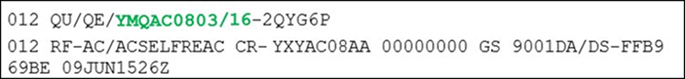
Please note that as schedule changes are queued to the GDS, affected eligible PNRs are also available in the self-service rebooking tool. As such, even if a customer accepts the change using the self-service rebooking tool, the PNR will still be in the agency queue.
13. Will agency commission be protected if the customer accepted, or changed the flights in the self-service tool?
Yes.
14. Will agency commission be protected when travel agents call the Contact Centre for any further changes that result in additional collection?
Yes. Contact Centre agents are reminded to re-add the Agency IATA on the PNR.
15. Can customers request refund via the self-service rebooking tool?
The functionality of the self-service rebooking tool is solely for the purpose of accepting or changing flights in involuntary situations.
Therefore, if eligible, options will be enabled, as they are today.
16. Once an IT/BT no fare ticket was changed in the self-service rebooking tool, should the customer subsequently request a refund, will the Contact Centre process them?
- Yes, Contact Centre agent will attempt to refund the ticket, and will inform the customer, to contact the travel agency for any hotels, cars, cruises, or other associated travel items cannot be refunded by AC.
- IT/BT are complex, and should the Contact Centre agent be unable to refund the ticket, the PNR will be queued by AC to Refund Services for handling.
17. If a flight is rescheduled via the self-serve rebooking tool, do services get transferred?
- For paid services, we will do our best to transfer them and re-associate the EMD. If the service is no longer available, the EMD will be automatically refunded.
- For free services, such as special meals, as we do today, the Contact Centre agent will re-append the SPML accordingly. If the new flight is within 24 hours, the SPML can’t be requested.
18. For customers at the airport with checked bags, AC has rebooked their flights, are they able to change their flight again?
Yes, they can book a new flight, via the self-serve rebooking tool at aircanada.com, with a minimum of 2 hours between the original flight and new flight.
The bags will automatically be transferred. There is messaging to all airport parties involved whenever customer rebooks to a different flight and the bags need to be re-tagged by the airport baggage team.
Revised June 6, 2023